Research
Test Animation for FMP
I’ve been working on a small 1 second test clip over the last few days. Its taken a long time to do because I really wanted to figure out the logistics of the frame by frame animation. I started by researching how animation in studios is done and I found a very interesting video of an animator who does tradition hand drawn animation.
He mentioned that the main animator would draw the key frames to a scene. This means that they would draw all the poses of a scene, being very careful to make sure the character keeps their correct dimensions when turning their heads and also keeping to the squash and stretch rule.
Once all those key frames were drawn, a team of in between animators would go through and literally draw all the lines in between each drawing.
This is all of the key frames. I only did three as it is a short one second animation.
Here is the animation done in 2′s. This took a while to produce and was difficult because I had to draw some very different inbetweens of the original three drawings. You can see it isnt overly smooth and this took about 10 hours to do.
This is the final fully inbetweened animation. It took about 18 hours to make and this is mainly because I stopped and started while trying to watch other old school animations. Over all I think this taught me how long it really takes to do animation and also what makes motion look fluid. This motion would work just as well as half a second with less inbetweens just making the motion faster looking and also creating less work for me to do. Half as much to be exact. Also I think the blinking would need to be shorter next time.

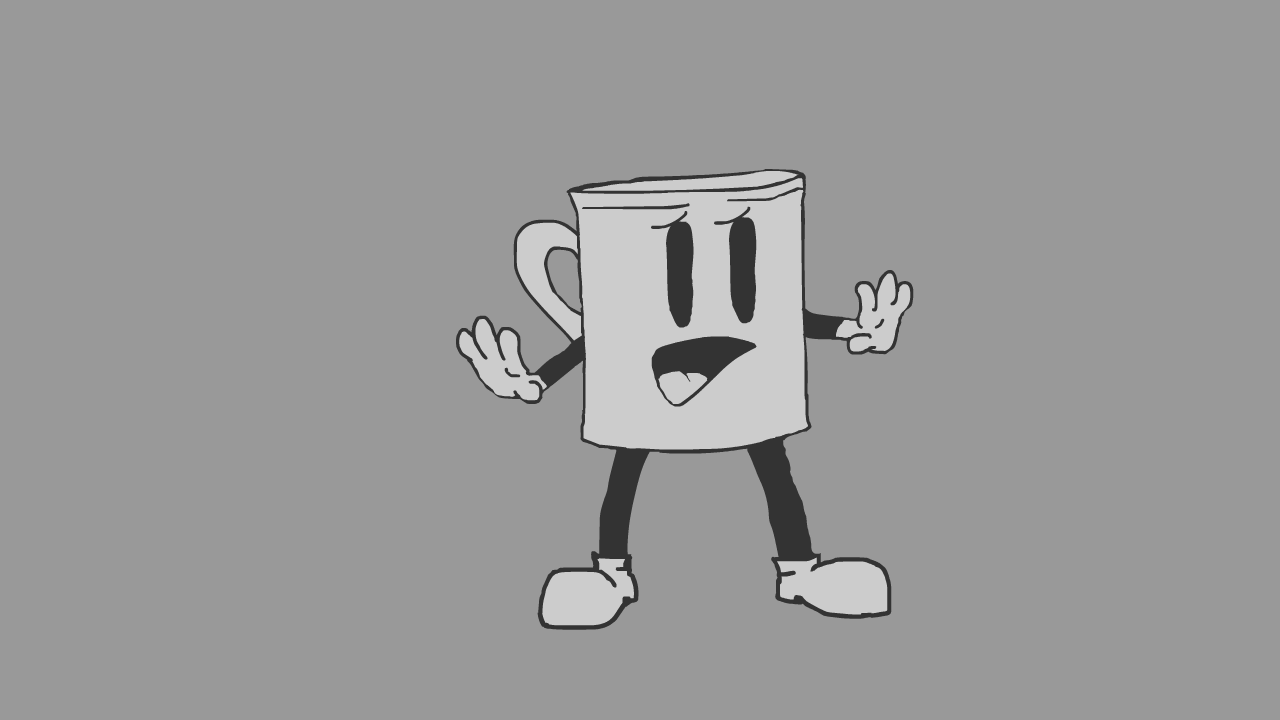
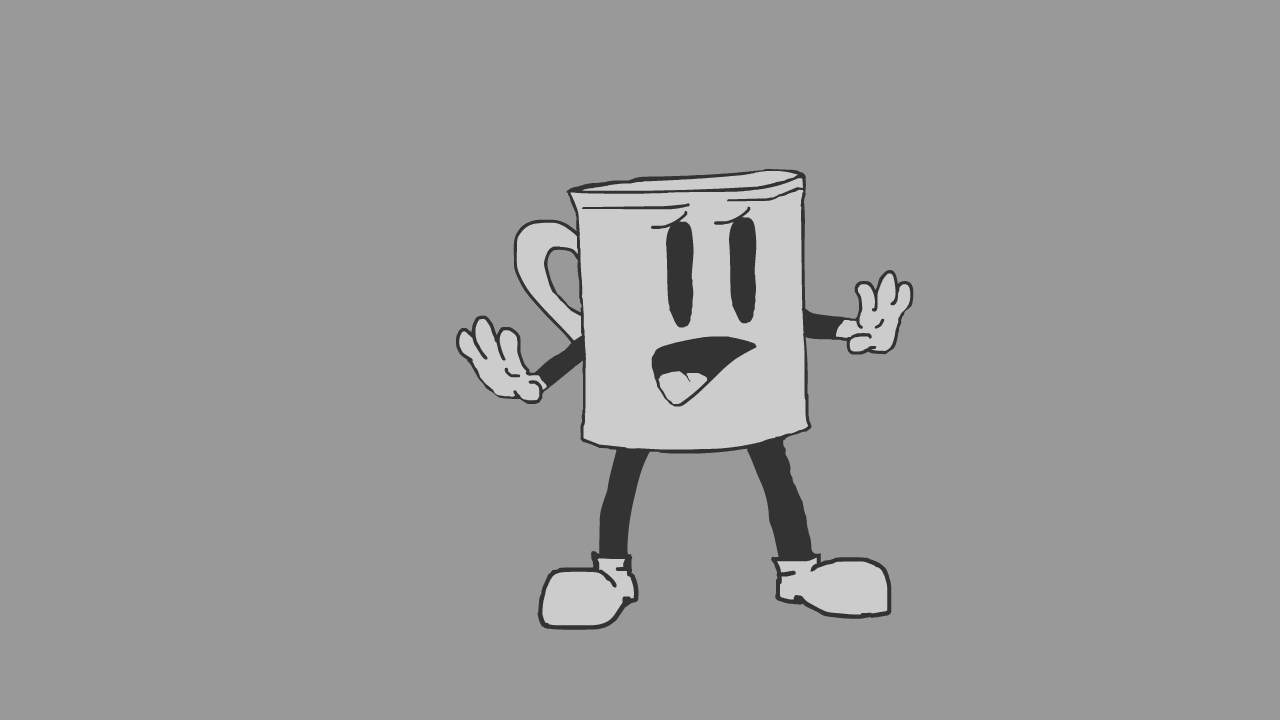
Test Live Action x Animation
Using the video that I have in my research, I am following along to nail down the technique. So far in this image I have exported the animation as a looped png sequence. This is simply the image overlayed into the scene. I got royalty free footage of handheld camera, outside table footage. This means it sways and I can really show off the motion tracking to get a feel of how it works.

This is the final outcome of the test I did for my FMP. It uses motion tracking with the shaking camera to show off the effect well. I had to use a null object that would gather tracking data from an edge in the video. I tried many different edged surfaces to find which one gathered the best data to give the smoothest outcome. I found sharper in focus edges work the best. For instance the best result I found was gathering data from the plant pot that is the main focus of the camera. I added the black and white filter over the top which is simply an adjustment layer that polarises the colours below to be only black and white. I also added a shadow which follows the motion tracking also and is a shortened colour filled and opaque version of the original animation.